Intro to Norton Ghost 12
 NOTE: Norton Save & Restore 2.0 (NS&R 2.0) is nearly identical (feature-wise) to Norton Ghost 12, so this guide applies equally well to that program. Where differences exist, they are noted.
NOTE: Norton Save & Restore 2.0 (NS&R 2.0) is nearly identical (feature-wise) to Norton Ghost 12, so this guide applies equally well to that program. Where differences exist, they are noted.
This guide last updated » 16.September.2008. Quick note to mention Norton Ghost 14 has been released, which I discuss here » Norton Ghost 14.
As you can see, the title of this document reads » Guide to Norton Ghost. Yet its scope includes techniques that can be applied to *any* hard-drive backup strategy (developed over the years) .. that is based on an imaging/cloning program (such as Norton Ghost).
Backing up hard drives (with a cloning program) is what we do here at Radified (since 2000). The Rad Community forums contain more than 30,000 posts .. most of which deal with some aspect of creating (or restoring) hard drive images.
As mentioned earlier, Norton Save & Restore 2.0 (NS&R 2.0) is nearly identical (feature-wise) to Ghost 12, which also comes with several high-end features that were previously only found in Symantec's Enterprise-class products. Altho cool, you probably won't need any of these high-end features, such as:
- Remote Management
- Physical-to-Virtual image conversion
- LightsOut Recovery
(If you did, you would know.) For the average home user, NS&R should suffice. It costs ~$20 less than Ghost.
From the Symantec Knowlege Base, you might find the follow articles on Norton Ghost 12 helpful:
You can download a demo of Ghost 12 (trialware) here » NG12 DEMO. I was unable however, to locate a similar demo for NS&R2. Both these products, I should note, come with official support for Windows Vista.
Note also that Norton System Works Premier (NSW-Pre) comes with a copy of Norton Save & Restore bundled with it, along with other software (such as Norton Anti-Virus & Norton Utilities).
The NSW-Pre package can save you money over purchasing these products separately. Note that you need the *Premier* version of NSW in order to get NS&R, as it is not included with either the "Basic"or "Regular" versions.
You should also research whether your version of NSW-P comes with NS&R 2.0 or only v1.0 (which doesn't support Windows Vista). I would expect the 2007 version to include NS&R 2.0, but not certain. Can somebody confirm?
As a side note, you should know that Norton 360 also comes with some back-up capabilities, but does not include the ability to create images (which you definitely want).
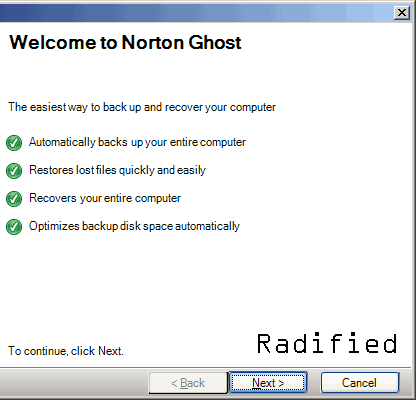 At time of this writing, Newegg is selling Ghost 12 (full Retail version, not OEM) for $65. Buy.com has it for $59. These prices fluctuate. Norton Security Store is usually the most expensive, offering no discount.
At time of this writing, Newegg is selling Ghost 12 (full Retail version, not OEM) for $65. Buy.com has it for $59. These prices fluctuate. Norton Security Store is usually the most expensive, offering no discount.
Newegg sells NS&R 2.0 for $47 (also the full Retail version), and Buy.com has it for $49 ...
..
which might make the NSW-Premier package attractive (at $97) to some, since you also get Norton Anti-Virus (NAV) and a few other goodies for an extra $45 .. if you need those programs, that is.
NSW-Premier has long been the best way to purchase Ghost (and now NS&R), depending on its discount.
Quick note to say I found this site (Purplus), offering Ghost 12 for $49 (Retail version). Ghost for the price of NS&R. That's a good deal.
If you're new to either Ghost 12 or Norton Save & Restore, you might want to check out these two threads in the community forums:
If you're new to Ghost, you might wanna take a peek at my program introduction from the original Ghost guide for an overview of what an imaging/cloning program can do for you. I also have an introductory article titled » 5 Reasons Why You Should Back-up Your Hard Drive with a Cloning Program such as Norton Ghost
The official Norton Ghost 12 User Guide (from Symantec) is posted » here (203-page PDF, 2.6 MB). Note » lack of a manual is the only downside to purchasing an OEM disc, versus the full Retail version (which always costs more). Retail version = OEM + user manual.
So, if you can find an OEM version, buy it, cuz you can always download the manual (save a tree). If you're the type who prefers to read text printed on paper rather than a computer screen, you can always print out the downloadable PDF (or take a copy of the PDF to a printer, or even have it printed from your home).
I haven't yet found an OEM version available for either Norton Ghost 12 or NS&R 2.0. Send me a note if you locate one, or post a note in the forums. It usually takes Symantec some time after the initial release before they begin marketing an OEM version (CD-only, no manual included).
The original Ghost guide is posted here » Radified Guide to Norton
Ghost (which had its 7-year anniversary this June). It contains many insights into the world of backing-up your system with an imaging/cloning application.
On 12.June.2007, I installed Ghost 12 on my laptop, and used it to create a back-up image (which Symantec terms a Recovery Point). You can follow my experience here » Installed Norton Ghost 12 & Created Back-up Image, called a Recovery Point
Along the way, I grabbed some screenshots and posted them in the forums .. see here » Installed Ghost 12 today, created image (Recovery Point), posted screenshots
Lastly on this introductory page, if you'd like to comment on the design of this guide .. see this thread » Your design opinion for new Ghost guide.
For more along these lines, here's a Google search pre-configured for the query » norton ghost 12